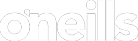Health Questionnaire Information for Clubs
Please find attached information and links relating to the Health Questionnaire that all active participants have to fill out or have filled out on their behalf, before a return to activity.
This along with the elearning module, which must also be undertaken, are two key parts of the return to play roadmap for Gaelic games.
All of the Covid-19 related supports and resources for clubs and counties are available via the Covid-19 resources link at gaa.ie